IF YOUR IP IS JAMMED FOLLOW THE DIRECTIONS HERE INSTEAD.
After the server has been DDoS attacked it goes into a "locked" mode to protect it from further attacks. This last for about an hour and a half. During this time you will see the server status as offline but it is still possible to get online. Follow these steps.
Step 1. Download FrostyVPN here.
Step 2. Extract the ZIP file to your desktop.
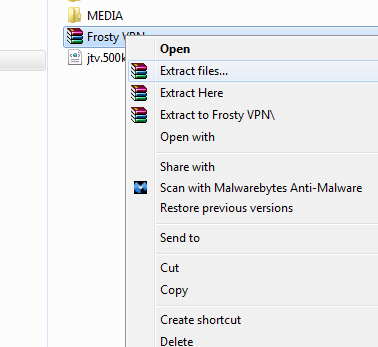
Step 3. Open the folder on your desktop and run FrostyVPN.exe
Step 4. At this point it will ask to install drivers. Click yes.
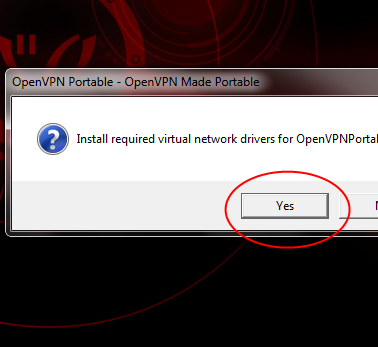
Step 5. Right click the FrostyVPN icon in your taskbar.
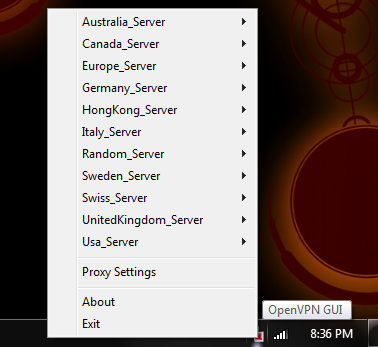
Step 6. Connect using the Germany or United Kingdom server.
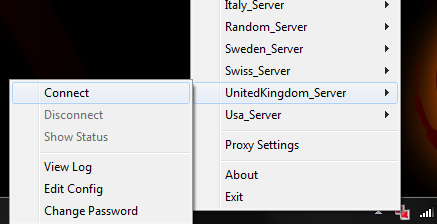
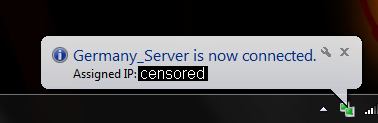
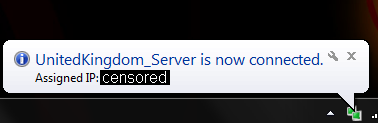
Step 8. If prompted, select "Home Network".
Step 9. Open Endless Online and try to connect.
I have good luck with both Germany and UK myself. If it doesn't work at first then you can try using another country's server. I CANNOT guarentee this will absolutely work for everyone but it should help a good majority of you. Also, keep in mind that the server is "locked" and that even though you might be able to connect there are a limited amount of slots available. It will slowly grow larger as the server becomes unlocked.
If you're not the impatient type and are happy to wait it out and would just like to know when the server is back online for the general populace you can check the server status on this page or follow the steps below.
Step 1. Click the Window's Start Button
Step 2. In the search box type "command"
Step 3. Open "Command Prompt" from the results
Step 4. Type the following command into cmd prompt
- ping game.endless-online.com -t
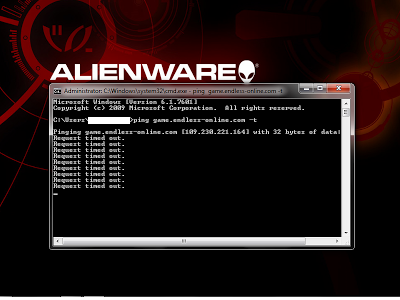
When you finally receive a response that means you'll be able to login to Endless Online generally unless an admin is performing maintenance. Easy and useful if you don't wanna come back here to check the status. Although, I do hope you come back... :(
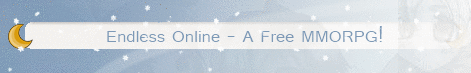


















yurtdışı kargo
ReplyDeleteresimli magnet
instagram takipçi satın al
yurtdışı kargo
sms onay
dijital kartvizit
dijital kartvizit
https://nobetci-eczane.org/
UW8