Every once in a while when logging in, zoning or dying (especially during lag) you'll encounter a completely blank, blackened map. The majority of the time simply restarting EO will solve this problem but for some a little extra work is needed.
So if you're stuck in Endless Online's black screen of death, follow the simple instructions below.
Step 1. Make sure EO is closed
Step 2. Open up Windows Explorer
Step 3. Navigate Windows Explorer to the directory EO is installed in. By default this is "C:\Program Files\Endless Online".
Step 4. Navigate to the folder titled "PUB" under your EO directory.
Step 5. Select all files.
Step 6. Right click and delete these files.
Step 7. Restart EO and login. You'll notice this login will take an unusual amount of time. That's because the client is downloading an uncorrupted version of the stuff you just deleted.
Step 8. Give yourself the finger.
This is a simple task that requires an IQ atleast over 10. So for the 42% of you who can't figure it out, you're shit out of luck. There use to be some software called "EO Help Centre" that would clear temporary files and fix some of these problems for you automatically but the download link from the Endless Online website has been broken for some time now.
Edit: You can download EO Help Centre at http://www.megaupload.com/?d=W8KGGQ34.
skip to main |
skip to sidebar

Miscellaneous
∙ Endless Online Forte Font
∙ Endless Online OG Maps
∙ EXP and TNL Charts
∙ Guitar and Harp Songs for Bard
∙ Laddering Technique
∙ Saving Money
∙ Selecting Quest
∙ Useful Online Resources
∙ Weightless Items
∙ Worthless Things to Know
General information, news and more for Endless Online Recharged.
Endless Online Discord
Endless Online Forums
Chat Room

Miscellaneous
∙ Endless Online Forte Font
∙ Endless Online OG Maps
∙ EXP and TNL Charts
∙ Guitar and Harp Songs for Bard
∙ Laddering Technique
∙ Saving Money
∙ Selecting Quest
∙ Useful Online Resources
∙ Weightless Items
∙ Worthless Things to Know
Support
∙ Black Screen Fix
∙ Fix Unreadable Chat Bubble Text
∙ Fix Windows 10 Graphical Lag
∙ Forgot Account Name?
∙ Hard to Ignore Player?
∙ In-Game Commands
Scar Scripts
∙ Auto Potter
∙ Auto Walk Run Lock
∙ Right Click Queue Spells
Boredom
∙ EO Wallpapers
∙ EO Word Search
About Stubs
|
Character(s): ∙ Stubs, 12 ∙ Orcface, 4 Guild: ∙ BUD (Blazing Up Dope) |
Tell your friends about EOMix on Facebook!
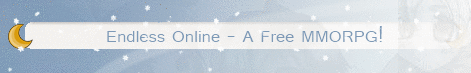

















No comments:
Post a Comment