These methods will only work if you've logged onto the account before on the computer you're are currently using. These methods are to recover the account name only, not the password.
Now that we've cleared that up for the stupid ones let's continue, shall we?
Method 1. EOHelpcentre.exe
EOHelpcentre was a piece of software designed to help solve a few common problems encountered in Endless Online as well as to help players easily manage and recover their accounts. It was taken off the downloads section of Endless-Online.com a few years ago and hasn't been seen since. I've got a copy available for download listed below you may use if you wish at your own risk. Given the state of the community within Endless Online, it's understandable people will be weary of downloads. If you're skeptical of this method you can proceed to the next method and I'll show you how to recover it manually without downloading anything.
Goto http://www.mediafire.com/?4potl8uhdpwleo5 to download EOHelpcentre.
Once you've downloaded EOHelpcentre open it up and head over to the last tab labelled "Password recovery help". You'll notice a drop down box half-way down labelled "Your account name". This drop down list will contain any account name you have used to login to EO on the computer you're currently using.
(click to enlarge)
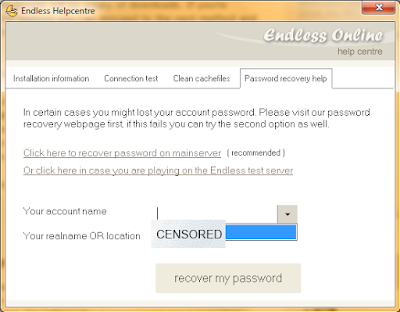
Obviously where you see "CENSORED" your account name(s) will be. I blurred mine out cause my head hasn't been repeatedly smacked with bricks, as of yet. Viola! You've got your account name you stupid bastard.
Method 2. Your Registry
I'm going to say this once slowly so you can understand me.
"Look, don't touch."
The registry serves a vitally important role for Windows and if you mess something up here it would serve you right for not listening. Let's continue, shall we?
Step 1. Click start, type "Regedit" and press enter. For those of you on an older version of Windows you'll have to open the Run box and type this in there.
(click to enlarge)
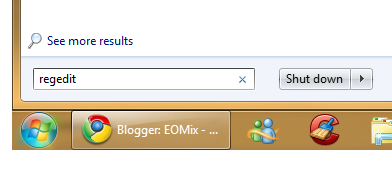
Step 2. The Windows Registry Editor will open up. You'll see a list to the left much like you would in Windows Explorer. Navigate your way through to "HKEY_CURRENT_USER\Software\Endless Online". Explore the sub-folders and you'll find there is a folder dedicated to every account and character you've played on the computer you're currently using. Viola! You've just recovered your account name!
(click to enlarge)
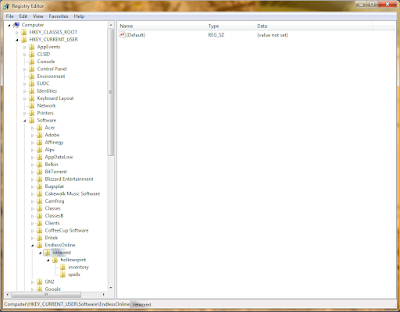
Obviously, once again, I've blurred out my account name. Where you see "censored" at you'll see your account name(s).
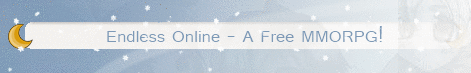


















hey, mega upload is down, can you re-upload helpcentre?!?! :D
ReplyDeleteDone :P
ReplyDeleteThank you! I was able to confirm my forgotten account name :) (Problem is endless broke the accounts so it says it doesn't exist) but this was super helpful!
ReplyDeleteAwesome. They were wiped a bit ago with rumors that they would eventually be able to be recovered. I'd hold on to it, slim chance it will actually happen but you never know.
ReplyDeleteWhat about passwords?
ReplyDelete