Ignoring players in Endless Online is a rather simple task. Yet every now and then you'll come across a name that's not so easy to add to the ignore list. I'm talking about names containing a random string of I's and L's all clumped together. It's hard to distinguish between the two in EO because of the shitty GUI so I'll show you how to get those names on the ignore list.
Step 1. Close Endless Online and enable chat logging. After you've closed EO open up EOConfig and enable chat logging. By default it is located within your start menu after installation or "C:\Program Files\Endless Online\econfig.exe".
Step 2. Start EO back up, login and wait for the name to appear in chat.
Step 3. Close EO and open up the log. By default it is located at "C:\Program Files\Endless Online\CHATLOG.TXT".
Step 4. Find the name you wish to ignore within the log file and copy it(that's highlighting it and hitting ctrl+c for you tards out there).
Step 5. Open up your ignore list and paste(that's ctrl+v assholes) this name into the bottom. Don't forget to save. By default it is located at "C:\Program Files\Endless Online\Config\Ignore.ini".
Step 6. Restart Endless Online and smack a turkey.
skip to main |
skip to sidebar

Miscellaneous
∙ Endless Online Forte Font
∙ Endless Online OG Maps
∙ EXP and TNL Charts
∙ Guitar and Harp Songs for Bard
∙ Laddering Technique
∙ Saving Money
∙ Selecting Quest
∙ Useful Online Resources
∙ Weightless Items
∙ Worthless Things to Know
General information, news and more for Endless Online Recharged.
Endless Online Discord
Endless Online Forums
Chat Room

Miscellaneous
∙ Endless Online Forte Font
∙ Endless Online OG Maps
∙ EXP and TNL Charts
∙ Guitar and Harp Songs for Bard
∙ Laddering Technique
∙ Saving Money
∙ Selecting Quest
∙ Useful Online Resources
∙ Weightless Items
∙ Worthless Things to Know
Support
∙ Black Screen Fix
∙ Fix Unreadable Chat Bubble Text
∙ Fix Windows 10 Graphical Lag
∙ Forgot Account Name?
∙ Hard to Ignore Player?
∙ In-Game Commands
Scar Scripts
∙ Auto Potter
∙ Auto Walk Run Lock
∙ Right Click Queue Spells
Boredom
∙ EO Wallpapers
∙ EO Word Search
About Stubs
|
Character(s): ∙ Stubs, 12 ∙ Orcface, 4 Guild: ∙ BUD (Blazing Up Dope) |
Tell your friends about EOMix on Facebook!
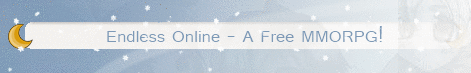

















No comments:
Post a Comment