If you've just installed Endless Online for the first time and are having trouble connecting open up the Endless Online setup and direct the server to game.endless-online.com on port 8078. If you've been able to player and suddenly are no longer able to connect then your IP address has most likely been "jammed" from a DDoS attack or maintenance.
Your IP address will "unjam" itself when the server is reset. This can take anywhere from a day to months. To "unjam" your IP address manually you'll need to change your IP address. You can follow the steps listed HERE if you'd like but below I'll detail the steps I use to "unjam" my IP address. This is probably the easiest method there currently is.
How to use HotSpot Shield
- Close the Endless Online client and goto the HotSpot Shield website http://www.hotspotshield.com.
- Download and install the free version of HotSpot Shield. The free version is ad supported but only in-browser. The pay for version cost $30 dollars a year for use on up to five devices which offers higher speeds, more proxies and no advertisements. It's not a bad deal if you're on WiFi a lot.
- Run the HotSpot Shield program. If HotSpot Shield doesn't automatically connect then click the green "Connect" button.
- Wait a few moments then open Endless Online and try to connect.
- If at this point you're able to connect then you're set. If not, then click the red "Pause" button on HotSpot Shield.
- Click the green "Connect" button once again and wait a few moments then try connecting on Endless Online.
- Repeat steps 5 through 6 until you are able to connect and play Endless Online.
That's all there is to it. Good luck and see you in-game!
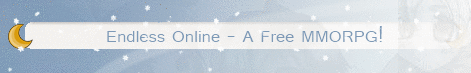


















Nice i was about put this on the forums 2day but you beat me to it :D
ReplyDeleteNeed To Boost Your ClickBank Banner Traffic And Commissions?
ReplyDeleteBannerizer makes it easy for you to promote ClickBank products using banners, simply visit Bannerizer, and get the banner codes for your selected ClickBank products or use the Universal ClickBank Banner Rotator to promote all of the available ClickBank products.