An unfathomable amount of people suffer from Endless Online suddenly encountering random errors throughout the day who use Windows Vista or XP. There's not much that can be done, but I can share a little tip with you that reduced the number of these client crashes by atleast 60%. Follow the simple instructions below.
Step 1. Find the "Play Endless Online" icon either in your programs folder or on your deasktop.
Step 2. Right click this icon and select "properties".
Step 3. On the properties window that appears, navigate to the "Compatibility" tab.
Step 4. Check the box stating "Run this program in compatibility mode for:"
Step 5. Select "Windows 98 / Windows Me" from the list below.
Step 6. Check the box that states "Disable visual themes".
Step 7. Click "Apply" then "OK".
Step 8. Restart Endless Online.
Now I can't guarentee this will solve all your problems, but I can state that personally it's helped reduce the number of client crashes I encounter. Good luck!
NOTE: Third-party software suchs as trainers or SCaR may have trouble working with EO while using this method. To get around this simply place those programs in the same compatibility mode as Endless Online.
skip to main |
skip to sidebar

Miscellaneous
∙ Endless Online Forte Font
∙ Endless Online OG Maps
∙ EXP and TNL Charts
∙ Guitar and Harp Songs for Bard
∙ Laddering Technique
∙ Saving Money
∙ Selecting Quest
∙ Useful Online Resources
∙ Weightless Items
∙ Worthless Things to Know
General information, news and more for Endless Online Recharged.
Endless Online Discord
Endless Online Forums
Chat Room

Miscellaneous
∙ Endless Online Forte Font
∙ Endless Online OG Maps
∙ EXP and TNL Charts
∙ Guitar and Harp Songs for Bard
∙ Laddering Technique
∙ Saving Money
∙ Selecting Quest
∙ Useful Online Resources
∙ Weightless Items
∙ Worthless Things to Know
Support
∙ Black Screen Fix
∙ Fix Unreadable Chat Bubble Text
∙ Fix Windows 10 Graphical Lag
∙ Forgot Account Name?
∙ Hard to Ignore Player?
∙ In-Game Commands
Scar Scripts
∙ Auto Potter
∙ Auto Walk Run Lock
∙ Right Click Queue Spells
Boredom
∙ EO Wallpapers
∙ EO Word Search
About Stubs
|
Character(s): ∙ Stubs, 12 ∙ Orcface, 4 Guild: ∙ BUD (Blazing Up Dope) |
Tell your friends about EOMix on Facebook!
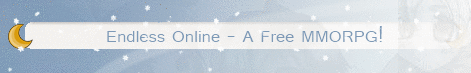

















Wow im on windows 7 and my client crashes a ton. I hope this works for me anyways.
ReplyDelete