Some loser has been spamming relentlessly in global lately for his backdoor infected downloads site. The EODrone spam is annoying but there's an easy way to filter it out using EOStar Proxy.
SPAM FILTERED OUT WITH EOSTAR PROXY. CLICK TO ENLARGE!

Where can I get EOStar Proxy?
The only safe download is from http://eostarproxy.net!
How do I use EOStar Proxy?
Simply install the program and run both the proxy and the client included in the EOStar Proxy folder. The client it comes with has several hacks edited into it already but some players have reported it causing issues. If this is the case for you then simply change the game server address to 127.0.0.1 on your own client then open up EOStar Proxy and connect as usual.
How do I filter out the spam?
In the folder you installed EOStar Proxy to you will find a file called "Filters.txt" inside. Open this text file up with notepad and you can add any string you want to filter out of the global chat in Endless Online. To filter out the spam simply copy and paste the line below into the text file on a new line towards the bottom.
COPY AND PASTE THIS!
IT SHOULD LOOK LIKE THIS. CLICK THE IMAGE TO ENLARGE
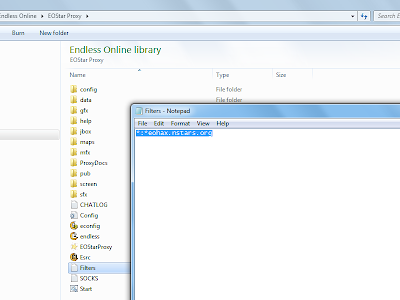
Now save the file, restart Endless Online and the proxy. Losers be gone! You can now go back to insulting me in global as you wish.
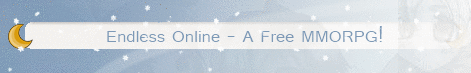


















No comments:
Post a Comment