Step 1. Disable shadows in-game.
Step 2. Revert to the Windows Classic theme.
-
Right click your desktop and select "Perzonalize" and choose the Windows Classic theme on the window that appears. For older versions of Windows you may need to do this from the Control Panel.

-
If you have an USB stick or SD card that is capable of speeds to use for ReadyBoost simply plug it in and when the AutoPlay prompt appears select "Speed up my system".

-
Open your computers Control Panel and navigate to the Appearances and Personalization window. From here you may lower your resolution.

-
Razer's Game Booster is a free piece of software that disables services that aren't necessary while optimizing settings across a broad range to improve performance. Best of all it's free and easy to use.
http://www.razerzone.com/gamebooster
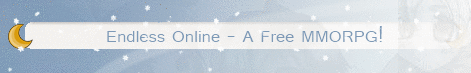



















Something I do is close out all processes that aren't being used at that moment. It speeds everything up A LOT.
ReplyDeleteyeah, that helps a bunch. the razer game booster does the for you automatically and a few other things then restarts them when you're done playing
ReplyDeleteI find i can get the best performance from my potato by peeling it before use
ReplyDelete