Installing EO on Windows 7 and Vista
When you've downloaded the setup and you're ready to install take a moment to change the install directory. By default the directory is set to "C:\Program Files\Endless Online". Try something like "C:\Games\Endless Online" instead. You'll save yourself a lot of hassle by doing this because in Windows 7 and Vista you cannot touch ANYTHING within the "Program Files" folder(annoying security measure). That means you can't open config.ini and change any settings to your liking.
User Account Control
Even if you've installed EO to another folder you may still encounter problems when trying to edit and save the config.ini. You may recieve multiple messages telling you you don't have permission. You can bypass this quickly by turning off User Account Control from the administrative user on your PC. Follow the steps below.
Step 1. Login to an admin Windows account on your PC.
Step 2. Open the Control Panel.
Step 3. Navigate to User Accounts And Family Safety > User Accounts.
Step 4. To the left side or along the bottom you'll see "Change User Account Control settings". Open this up and turn it entirely off/down.
Step 5. Now change what you need to within the config.ini file, save and return everything to normal.
Step 6. Make a sammich, perhaps turkey and swiss?
skip to main |
skip to sidebar

Miscellaneous
∙ Endless Online Forte Font
∙ Endless Online OG Maps
∙ EXP and TNL Charts
∙ Guitar and Harp Songs for Bard
∙ Laddering Technique
∙ Saving Money
∙ Selecting Quest
∙ Useful Online Resources
∙ Weightless Items
∙ Worthless Things to Know
General information, news and more for Endless Online Recharged.
Endless Online Discord
Endless Online Forums
Chat Room

Miscellaneous
∙ Endless Online Forte Font
∙ Endless Online OG Maps
∙ EXP and TNL Charts
∙ Guitar and Harp Songs for Bard
∙ Laddering Technique
∙ Saving Money
∙ Selecting Quest
∙ Useful Online Resources
∙ Weightless Items
∙ Worthless Things to Know
Support
∙ Black Screen Fix
∙ Fix Unreadable Chat Bubble Text
∙ Fix Windows 10 Graphical Lag
∙ Forgot Account Name?
∙ Hard to Ignore Player?
∙ In-Game Commands
Scar Scripts
∙ Auto Potter
∙ Auto Walk Run Lock
∙ Right Click Queue Spells
Boredom
∙ EO Wallpapers
∙ EO Word Search
About Stubs
|
Character(s): ∙ Stubs, 12 ∙ Orcface, 4 Guild: ∙ BUD (Blazing Up Dope) |
Tell your friends about EOMix on Facebook!
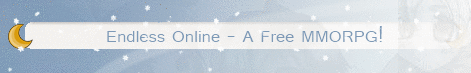

















If someone need windows key that i suggest you go site www.vinhugo.com to got. 100% genuine it to provide. hope can help you.
ReplyDelete100% Working Tools Click Here Downloadfriendlytools.com
ReplyDelete100% Working Tools Click Here Downloadfriendlytools.com
100% Working Tools Click Here Downloadfriendlytools.com
100% Working Tools Click Here Downloadfriendlytools.com
100% Working Tools Click Here Downloadfriendlytools.com
Thanks Admin Amazing Post Keep UpDate.Thank You.
ReplyDeleteTop 10 Most Popular Internet MarketingTools,Black Hat Vip Seo Software,Website Traffic Bot Software Free Download Online Please Visit Our Website
http://best-premium-seo-tools.blogspot.com