Step 1. Make sure you have Windows Vista or XP. If you don't, for f#$&s sake get with the times, buy it and install it. Now once you're no longer in the stone age continue to Step 2(I've only tested this and found it working on Vista, but in theory it should work just as well on XP).
Step 2. Make a new Windows User/Login for the PC. To do this, simply open up the Control Panel and navigate to the 'User Accounts' screen. From here you'll need to create a new account and if you can't figure that out you shit out of luck because I'm not typing all that out.
Step 3. Download and install EO into a directory other than the existing one on your computer. By default you 'prolly already have EO installed at C:\Program Files\Endless Online, so you need this one to be like C:\Program Files\Endless Online2. The whole point of this step is to help reduce graphical errors.
Step 4. On both of the accounts make sure in your EO setup to enable full screen play. Doing this in windowed mode will create many graphical errors and render this useless.
Step 5. Login to your first Windows User/Login and run EO. Login to your first account and get setup where you are going to meet with with your next. Now since EO is in full screen mode, you'll need to hold down ALT and press TAB until you reach your desktop and EO is minimized. Now you'll need to 'Switch Users'. Don't logout, restart or shutdown, none of that shit.
Step 6. At the 'Switch Users' screen, select the newly made Windows User/Login, and well, login dummy. Now you simply run EO(the one you installed into a directory other than you existing default one) and login to your next account and meet up with your character.
Step 7. Begin the trade process. It will help if you have everything ready on both characters, such as ample inventory and locker space.
Now this method is a just a little labor/time intensive because you'll have to switch users several times to complete the trade. On the bright side of things, you won't get any viruses nor see anyone run off with your things using this method. You may experience small graphical lag/errors on the second client you open up. Just be sure to play in full screen mode and you'll have none that will prevent you from trading your items, just may look a little odd on screen. Anywho, enjoy!
Example of graphical lag/error

(The trade and game are still fully functional with this.)
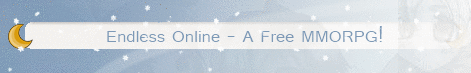


















There is a few things wrong here. First off, Windows XP can have multiple users logged in. I don't remember this trick working like that that... Second, if you do do this, there's risk of leaking your account credentials without catching it. Third, if this trick DOES work, it's not because the client is running in different directories, but because Windows might be running them "virtually" and nulling out the mutex calls, which is what prevents two clients from opening in the first place.
ReplyDeleteYour best bet is to just use a multi client. :|
Personally when I had it run from the same directory it would have more graphical errors which I couldn't figure out why. Tis the only reason I said to use dif. Directories. But yeah its a hell of a lot easier to use a multiclient. As far as the leak is concerned you could hit the exit button without hitting ok and it wont let you type in that client while you switched.
Delete